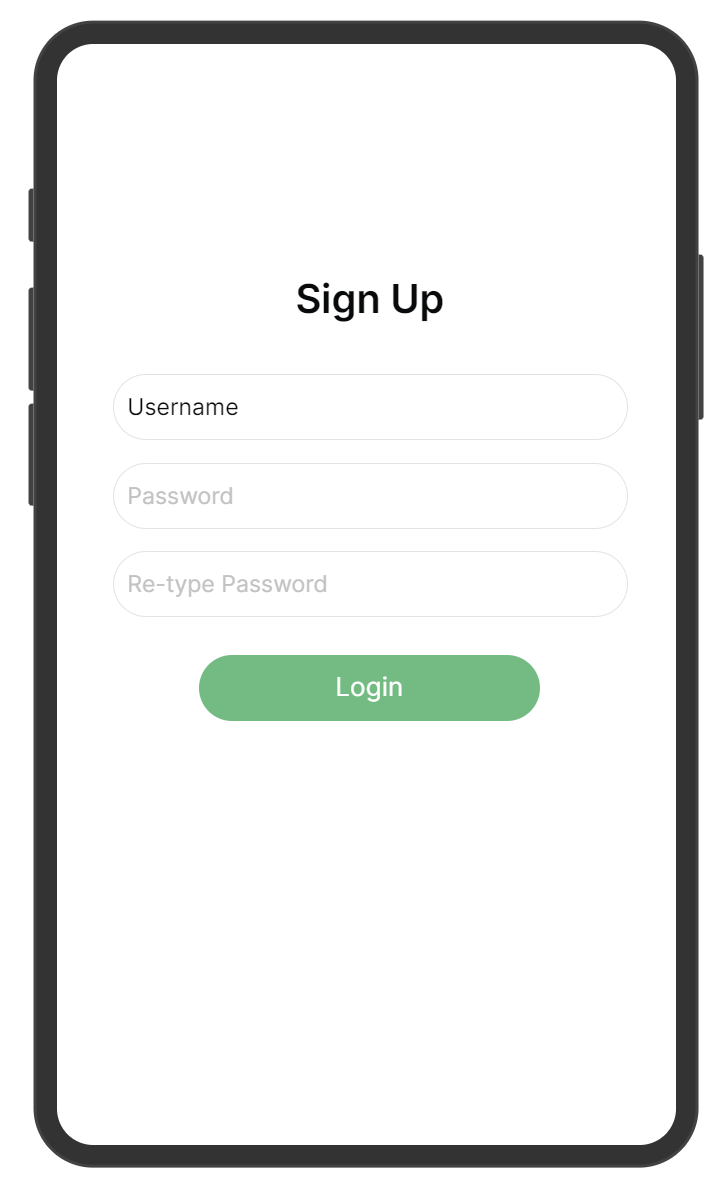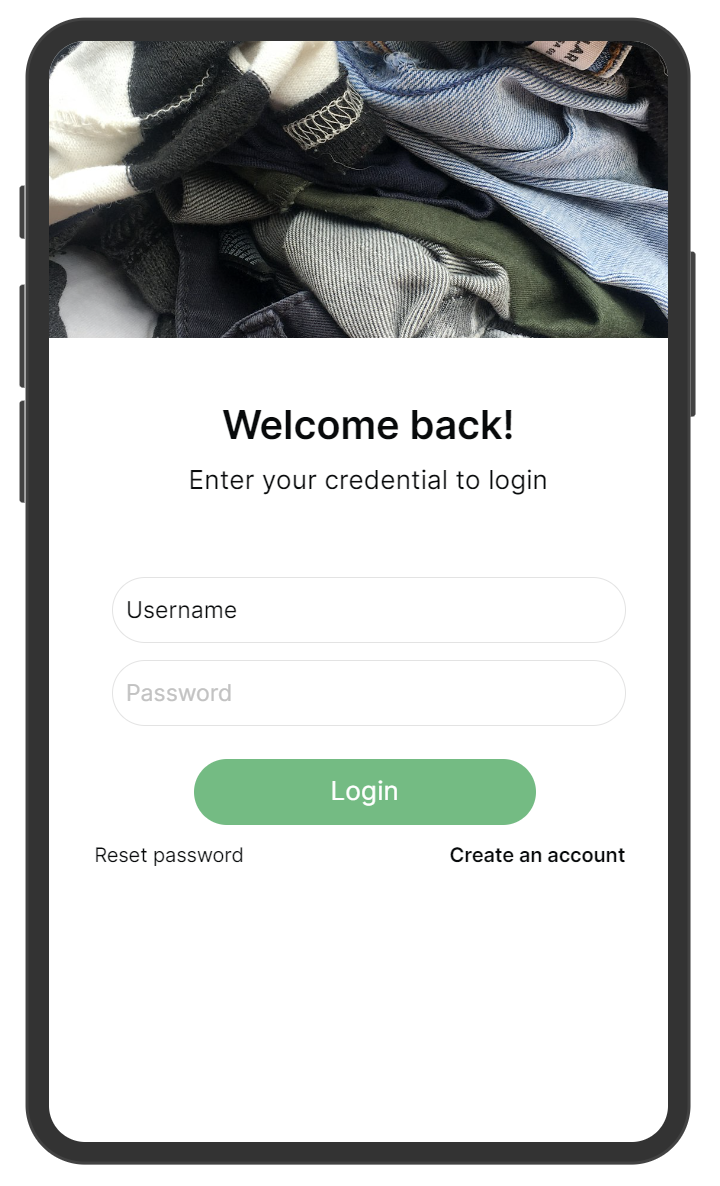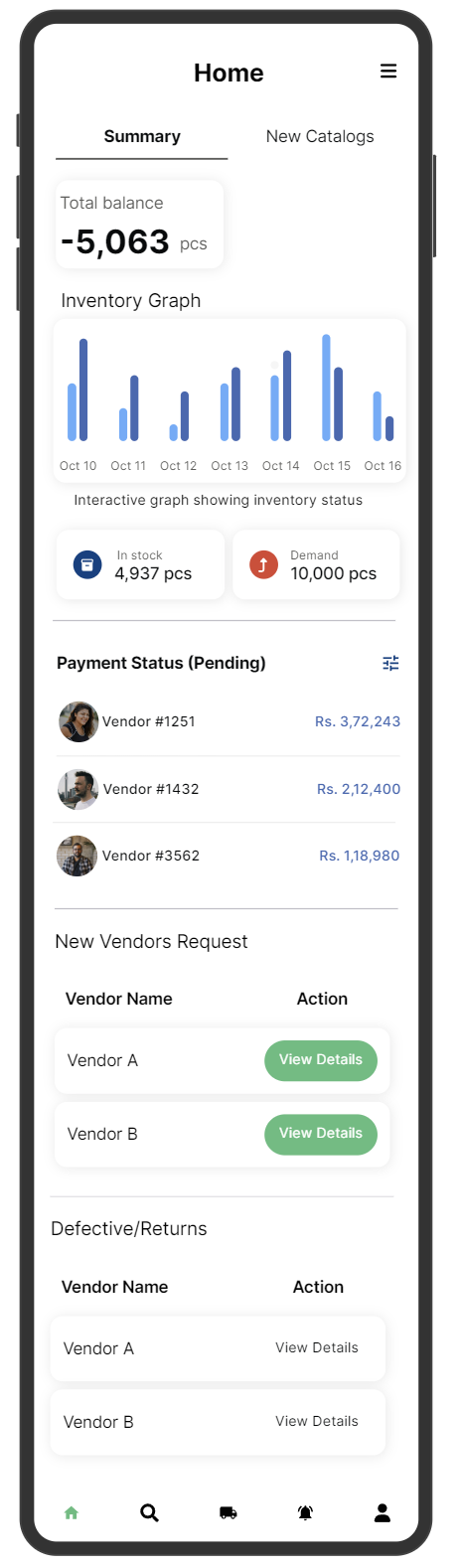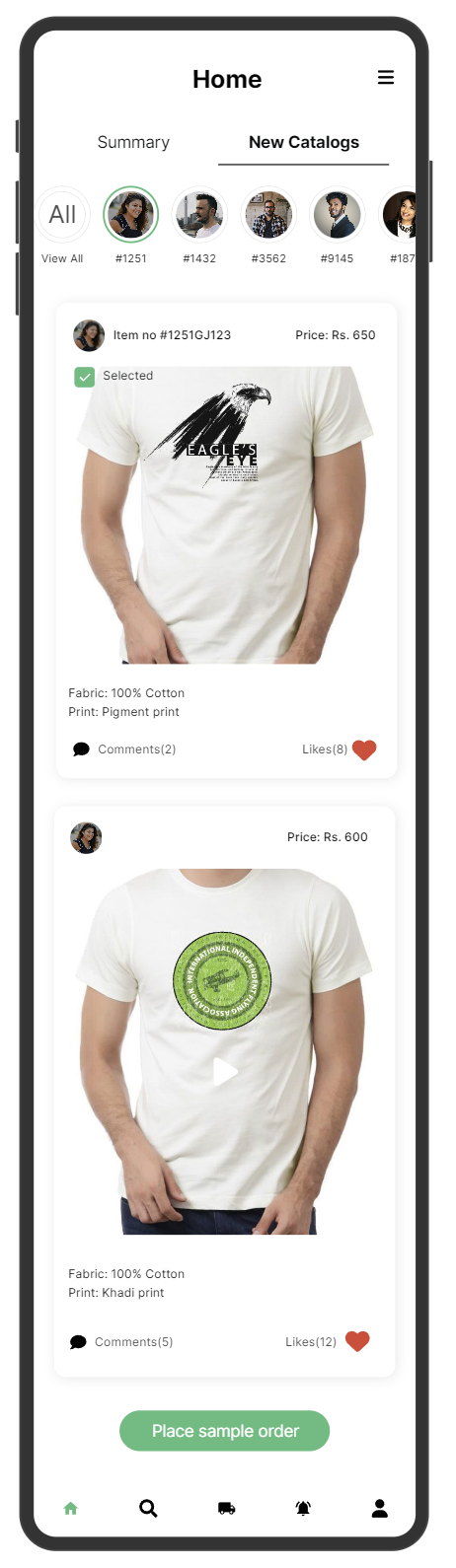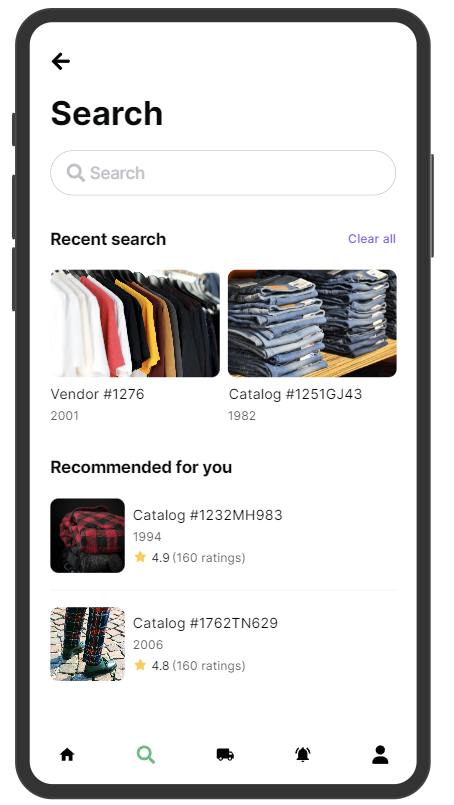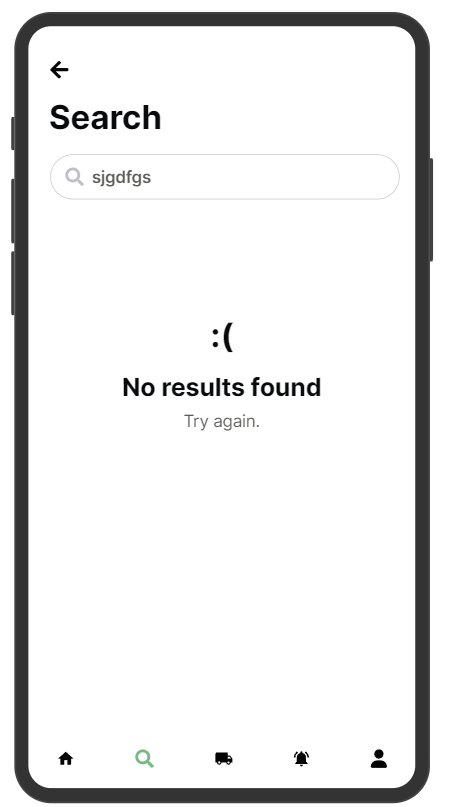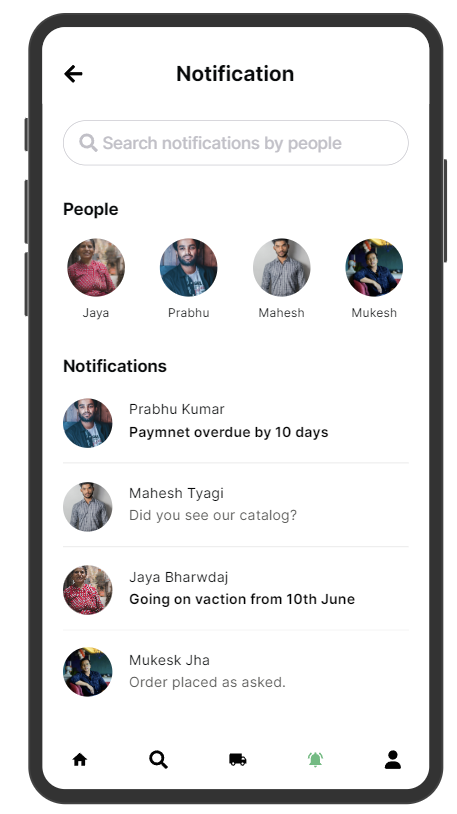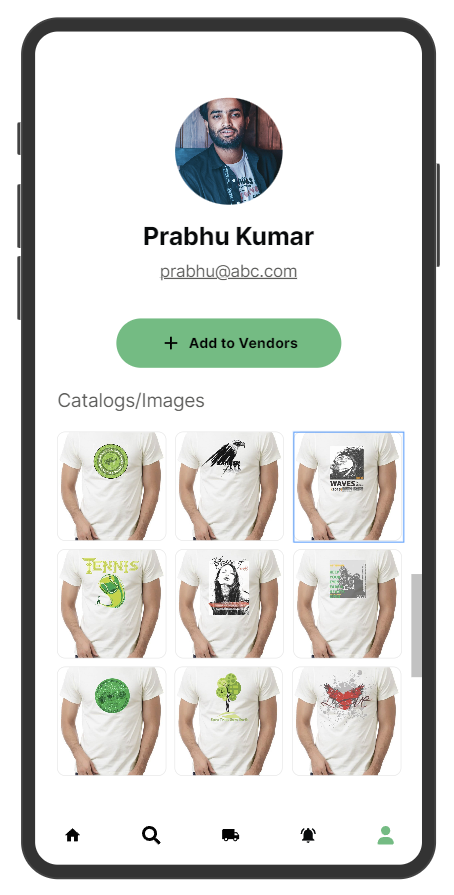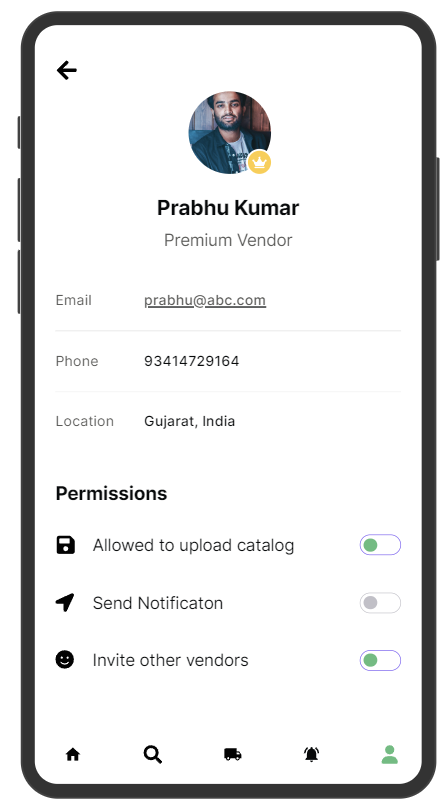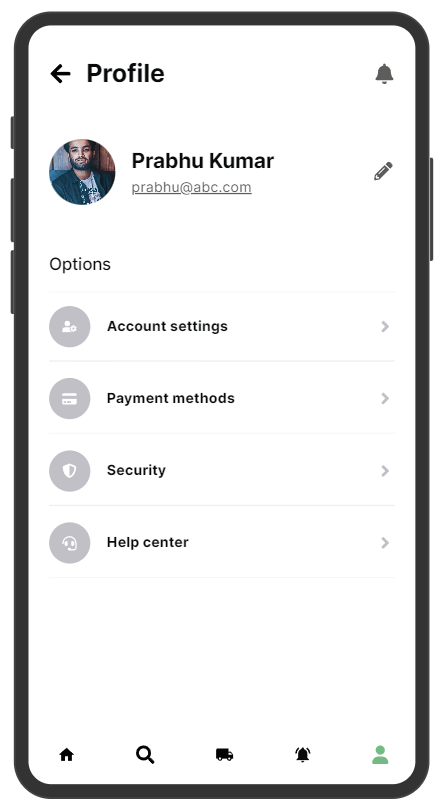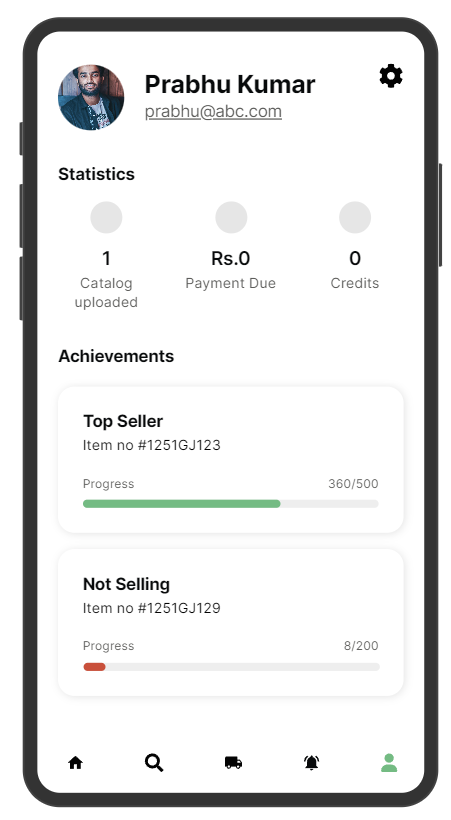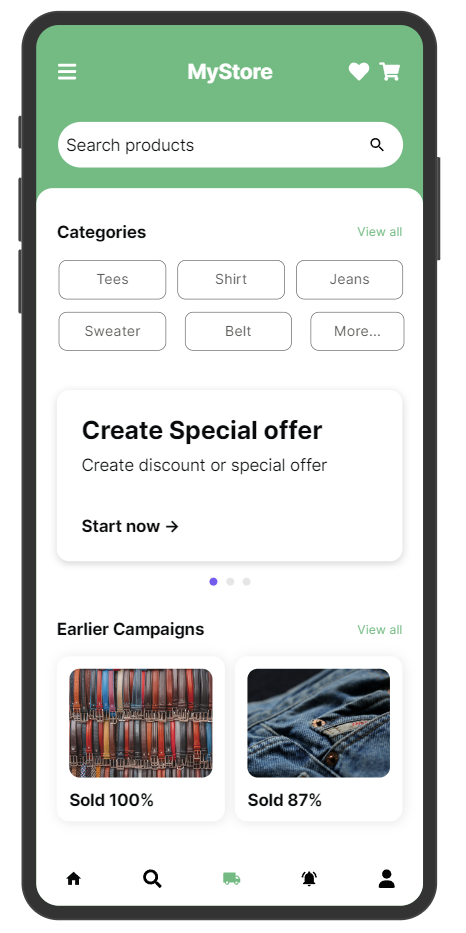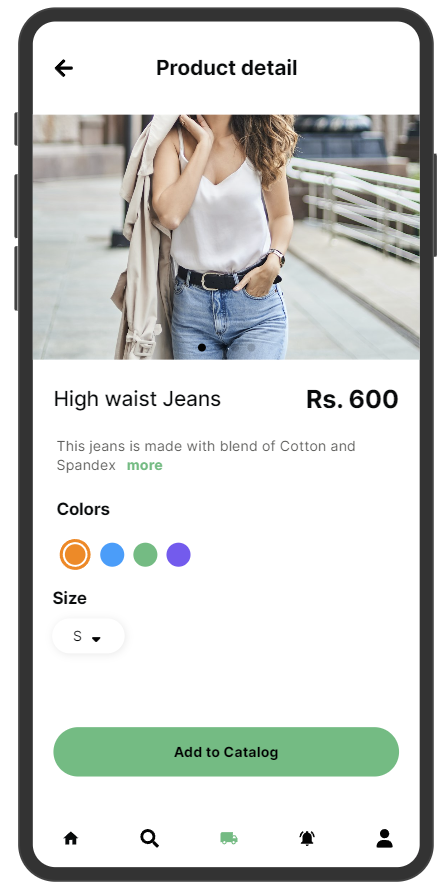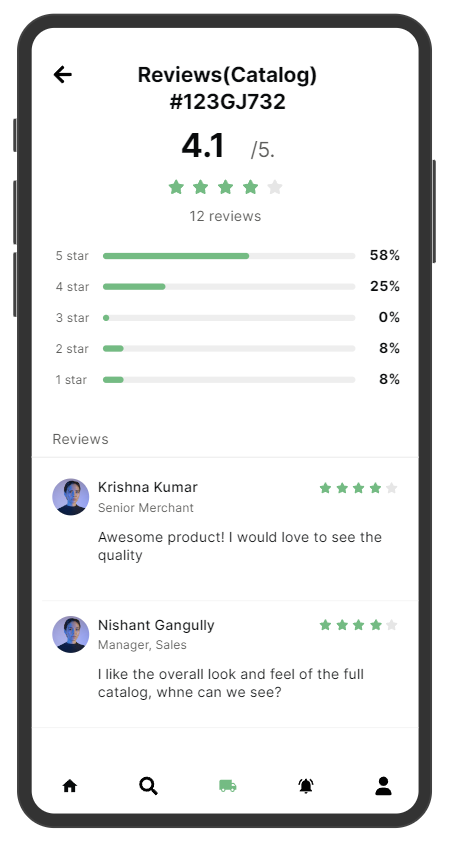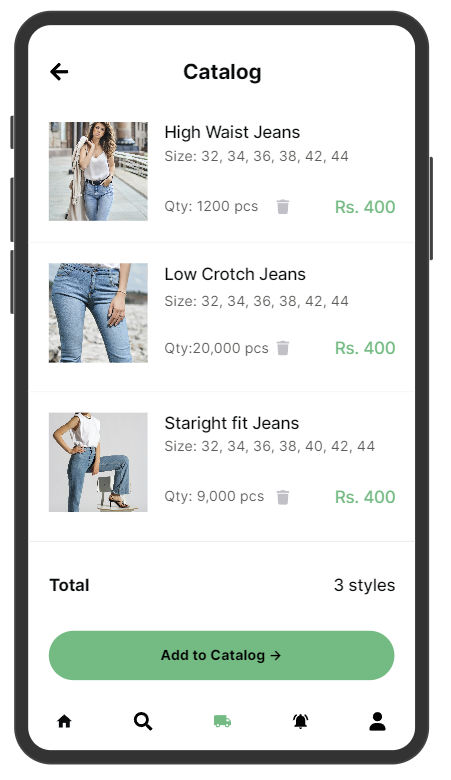Vendor Management App: A User-Centric Approach
This app streamlines vendor management for flash sales and seasonal merchandise procurement. Here’s a breakdown of the user journey:
Merchant/Sales Team:
- Login & Profile Creation: Merchants and the sales team create login IDs to access the app.
- Flash Sale Management:
- The sales team submits requests for flash sales with specific requirements.
- Vendors can regularly upload product catalogs with details like:
- Price
- Manufacturing Capacity
- Production Time
- Size Availability
- Collaboration & Selection:
- Merchants can review catalogs and share them with the sales team and designers.
- A voting system allows for collaborative selection based on popularity and price fit.
- Merchant Dashboard:
- Provides a comprehensive overview:
- Inventory Levels
- Sales Team Demands
- Vendor Payment Status
- Defective Product/Return Management
- Shipment Tracking
- Vendor Performance Metrics
- New Vendor Discovery
- Provides a comprehensive overview:
- Catalog Management:
- Dedicated tab for exploring new catalogs.
- Ability to like, comment on, and search by catalog or user.
- Vendor Management:
- Access vendor profiles to view performance reviews and control access permissions.
- Notifications System:
- Centralized notification hub with search functionality, especially for system-generated alerts.
Vendor Side:
- Vendor Profile & Catalog Creation:
- Vendors create dedicated profile pages showcasing their products.
- Upload product catalogs with detailed information.
- Product Reviews & Feedback:
- View and respond to user reviews submitted on their products.
- Special Offers Management:
- Create targeted promotions for sales or festive seasons.
This user-centric design promotes efficient collaboration between merchants, sales teams, and vendors, ensuring successful flash sales and seasonal product procurement.
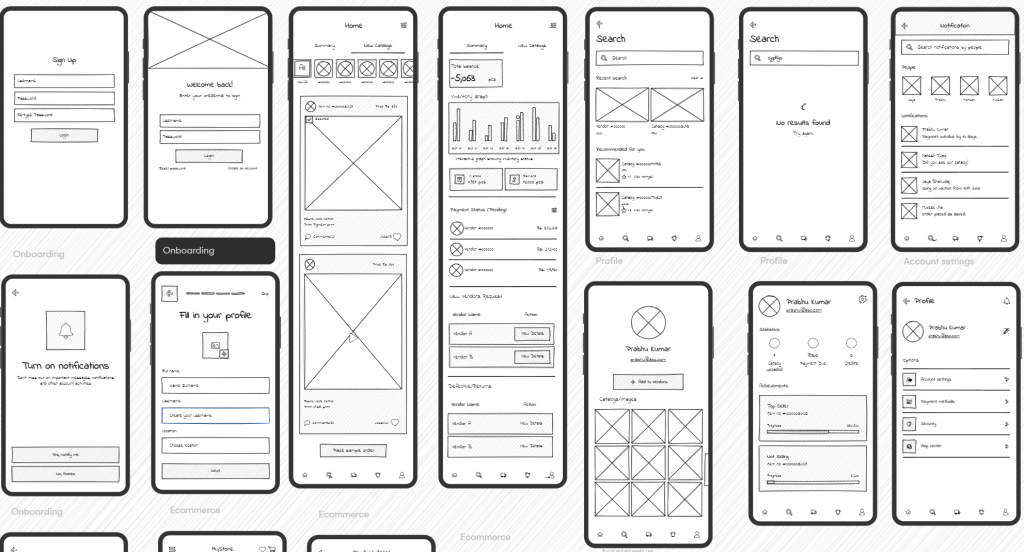
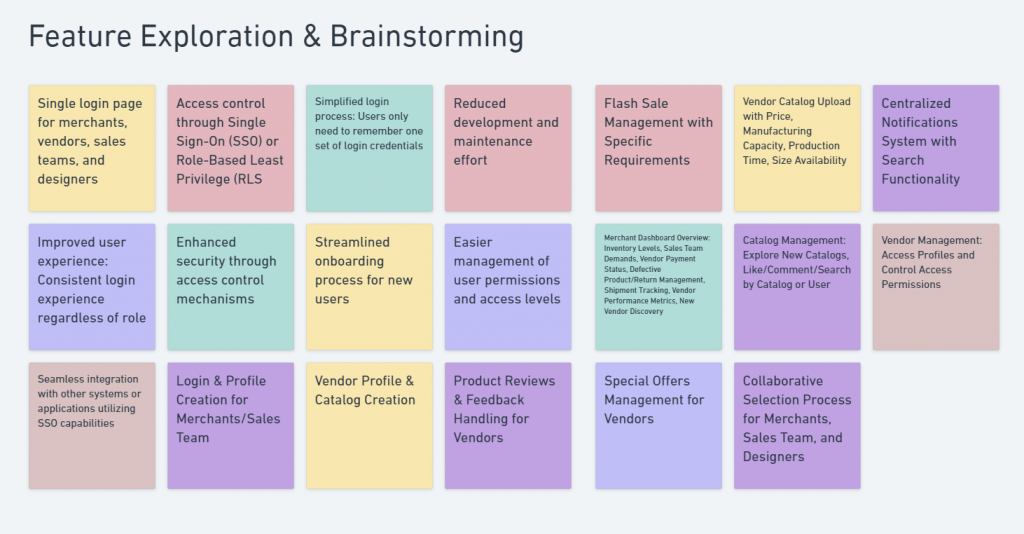
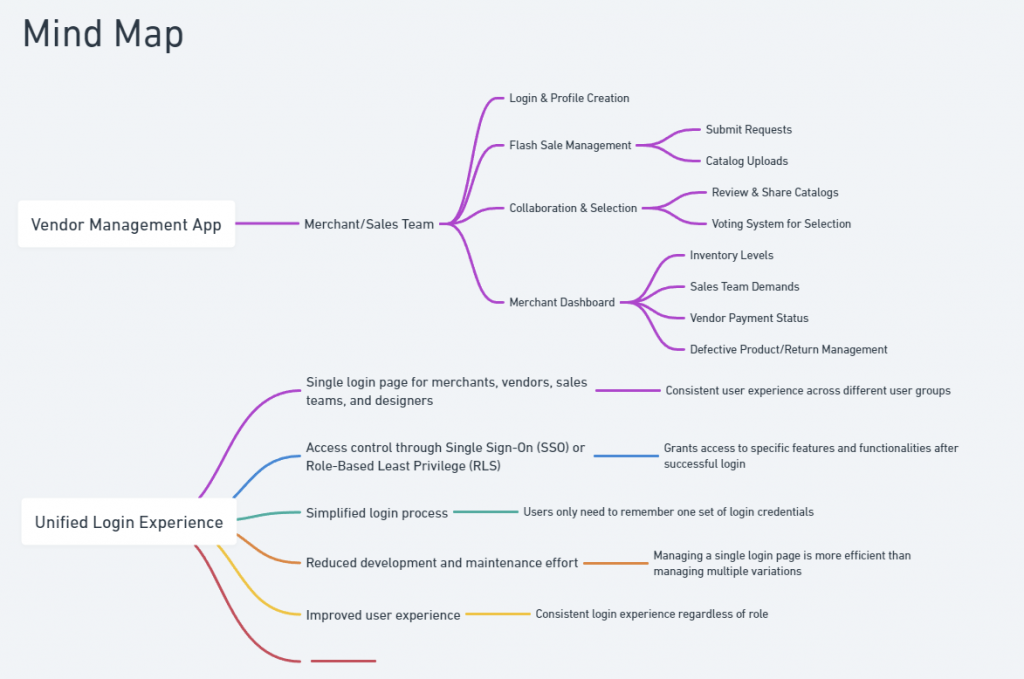
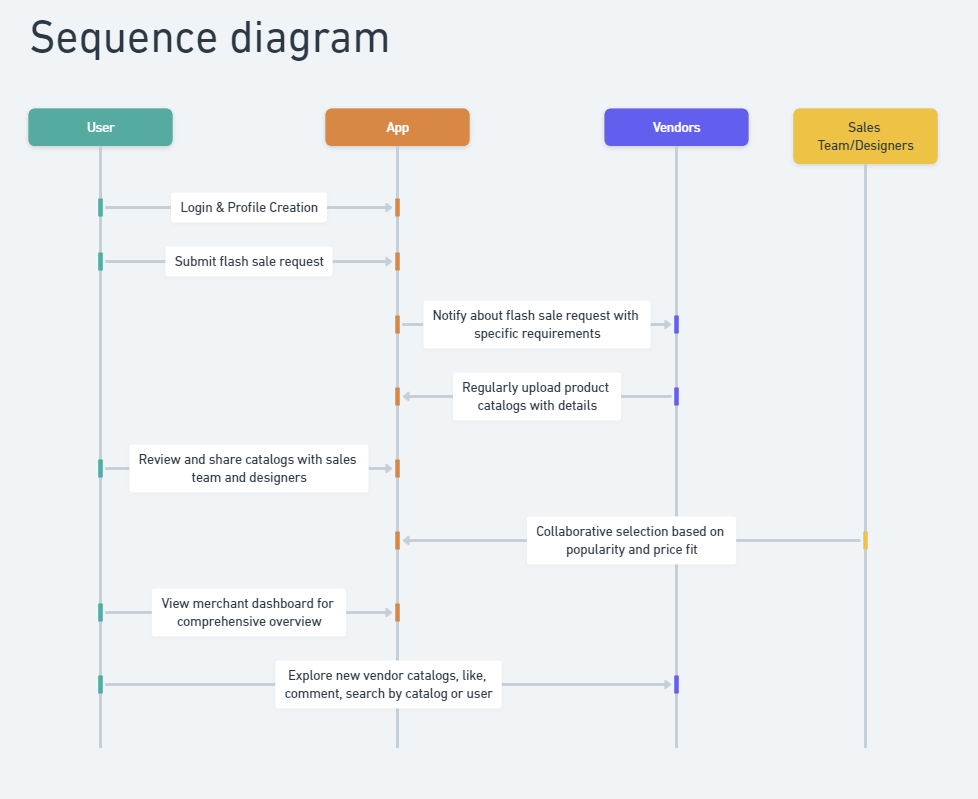
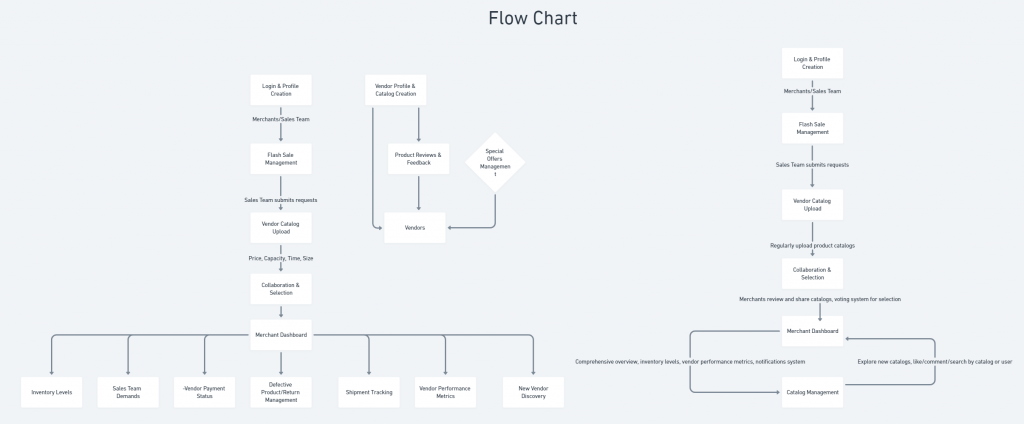
Unified Login Experience
The app employs a single login page for merchants, vendors, sales teams, and designers. This ensures a consistent user experience across different user groups. Access control through Single Sign-On (SSO) or Role-Based Least Privilege (RLS) then grants users access to the specific features and functionalities relevant to their roles after successful login.
This approach offers several benefits:
- Simplified login process: Users only need to remember one set of login credentials.
- Reduced development and maintenance effort: Maintaining a single login page is more efficient than managing multiple variations.
- Improved user experience: Users benefit from a consistent login experience regardless of their role.
Merchant Home: A Centralized Hub for Inventory Management:
Designed to cater to the core needs of merchants, this homepage serves as a central hub for efficient inventory management. Key features include:
- Inventory Overview: Gain instant insights into current stock levels and projected demand, enabling informed decision-making.
- Payment Management: Conveniently track and manage outstanding payments and facilitate new vendor enrollments.
- Defect & Returns Management: Streamline the process of handling defective products and customer returns.
- Catalog Management:
- Review new or existing catalogs containing detailed product information.
- Collaboratively share catalogs with internal teams for feedback and review.
- Leverage voting to select the most suitable products for upcoming sales based on demand metrics.
Comprehensive Search Functionality:
Recognizing the vast number of vendors and products, I prioritized a robust search functionality to cater to diverse user needs:
- Multifaceted Search: Users can efficiently search for:
- Catalogs: Find specific catalogs based on relevant criteria.
- Vendors: Locate specific vendors by name or other relevant parameters.
- Products: Search for specific products within the app’s inventory.
- Enhanced Functionality:
- Search within Notifications: Easily locate specific notifications amidst system-generated messages using a dedicated search bar.
- Generic Search: Perform broad searches within the app for versatile information retrieval.
User Profiles: Tailored Experience for All Stakeholders
The app provides dedicated profile pages for both merchants and vendors:
Vendor Profile:
- Self-service creation: Vendors can create and manage their profiles, showcasing their product offerings.
- Performance tracking: Vendors can access and monitor their performance metrics.
Merchant Profile:
- Vendor access control: Grant or revoke vendor access to various functionalities within the app.
- Vendor performance review: View detailed information about vendor performance, including submitted catalogs and past collaborations.
Vendor Inventory Management: Streamlined Product Uploading
Designed specifically for vendors, this page facilitates efficient inventory management and product promotion:
- Simplified Catalog Creation: Vendors can easily create and manage their catalogs on-the-go, selecting relevant categories and adding details like price, quantity, and size sets.
- Seasonal Promotions: Leverage the ability to create special offers tailored to festivals or sale periods, making their products more attractive to potential buyers.
- Catalog Feedback & Performance: Vendors can access reviews and feedback on their submitted catalogs, providing valuable insights into product reception and potential sales opportunities.