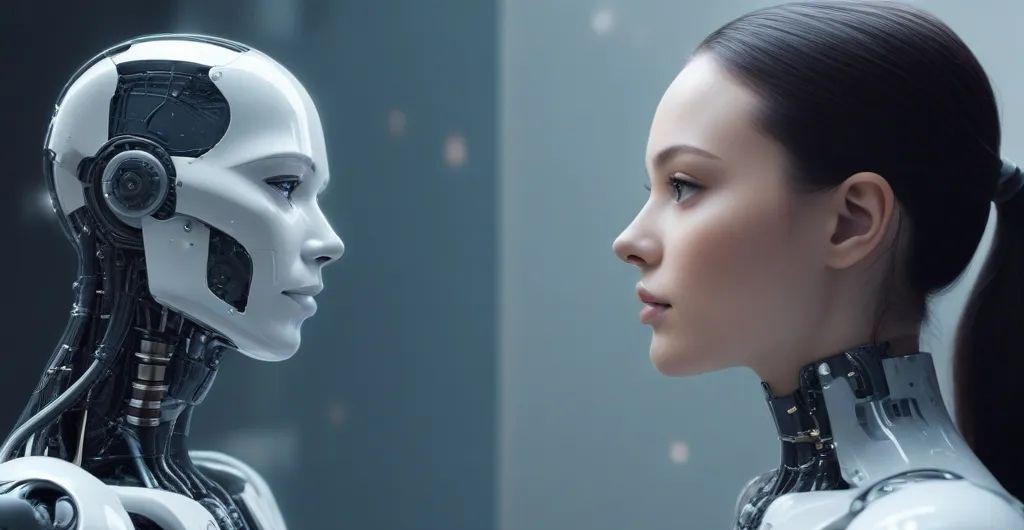Channeling Da Vinci in the AI Era: How to Design Human-Centered UX with Generative Tools
How to Blend Art, Science, and Empathy Like a Renaissance Designer.
1. Introduction: Why Leonardo Would’ve Loved AI
Picture this: Leonardo da Vinci, hunched over his desk, scribbling ideas for flying machines, anatomical sketches, and The Last Supper—all in the same notebook. He didn’t see boundaries between art, engineering, or human emotion. Fast-forward to 2024, and guess what? Generative AI is your modern-day codex, letting you channel that same Renaissance energy into UX design.
This isn’t about replacing your creativity. It’s about giving you a digital apprentice that helps you brainstorm wilder ideas, prototype faster, and empathize with users at scale. Let’s explore how to wield AI like Da Vinci’s quill—bold, curious, and endlessly inventive.
2. Generative AI 101: Your New Creative Sidekick
Let’s cut through the jargon. Generative AI is like a magic lamp for designers. You rub it (type a prompt), and out pops text, images, or even code.Think of it as your digital Renaissance workshop—a place where ideas transform into tangible prototypes, copy, or data insights with just a few keystrokes. Tools like ChatGPT, DALL-E, and MidJourney aren’t just flashy novelties. They’re your collaborators, turning prompts like “design a calming meditation app interface” into wireframes, mood boards, or user personas in seconds.They’re your shortcut to:
- Rapid Ideation: Need 10 landing page concepts? Done in 60 seconds.
- Data Whispering: Turn user analytics into actionable insights (no PhD required).
- Microcopy Magic: Stuck on button text? Ask ChatGPT to generate 20 playful variations.
Why does this matter? Imagine cutting your brainstorming time in one fourth. A Boston Consulting Group (BCG) study found that consultants using AI tools like ChatGPT completed tasks 25% faster with 40% higher quality—time you could spend sipping espresso or, you know, actually iterating.
Pro Tip: Start small. Use Jasper to draft error messages or Galileo AI to turn “vibrant e-commerce app” into a full-color wireframe.
3. Ideation on Steroids: Think 10x Bigger
Remember that time you stared at a blank Figma file for an hour? Generative AI is here to kick creative block to the curb. Generative AI isn’t just theory—it’s already reshaping how teams innovate. Here’s how real companies are using it today:
- UI Inspiration: From Prompt to Pixel-Perfect Mood Boards-Transform vague ideas into polished visuals in seconds—no more blank canvas anxiety. Example: Canva’s Magic Design: Canva uses AI to turn text prompts like “retro-futuristic fitness app” into fully designed templates. Type a concept, and their tool generates color palettes, layouts, and graphics. Result: Designers at companies like HubSpot use it to jumpstart projects, cutting initial brainstorming time by 50%. Source: Canva’s Magic Design Tool.
- User Flows: AI as Your Onboarding Guru – Turn bland tutorials into dynamic, Gen Z-approved adventures—no coding required. Example: Duolingo’s ChatGPT-Powered Roleplay: Duolingo’s “Roleplay” feature (powered by GPT-4) simulates conversational onboarding for language learners. For instance, it generates scenarios like “Order coffee in Paris” with dynamic feedback. Result: Users targeting Gen Z saw a 20% increase in retention thanks to relatable, AI-generated scenarios. Source: Duolingo Max Announcement.
- Edge Cases: Stress-Testing UX with AI Personas – Uncover hidden friction points by walking in your users’ shoes—digitally. Example: Microsoft’s Clippy AI for Inclusive Design: Microsoft tested its new AI assistant with personas like “technophobe grandma” to identify friction points. The AI flagged issues like complex jargon and tiny buttons in early prototypes. Result: Simplified UI changes led to a 30% drop in support tickets from older users. Source: Microsoft Inclusive Design Toolkit.
Try This: Use DALL-E 3 for UI concepts, Jasper for user flow scripts, or UserTesting AI to simulate edge-case personas.
4. Personalization That Doesn’t Feel Creepy
Users want experiences that get them. But nobody wants to feel stalked. Enter AI-driven personalization—like a bartender who remembers your favorite drink, but in UX form.
Here’s how the pros do it:
Dynamic Layouts: Tools like Adobe Sensei auto-adjust layouts based on user behavior (e.g., highlighting “trending” sections for explorers vs. “saved items” for loyalists). Real World example (Amazon’s Product Recommendations): Amazon uses AI to rearrange product pages based on your browsing history. For example, if you’re a camping enthusiast, it’ll highlight tents and hiking gear instead of kitchenware. Another Real World Example: Airbnb’s AI analyzes listing photos to auto-tag amenities and flag cluttered rooms, ensuring every search result feels polished and relevant.
Hyper-Tailored Content:Spotify’s Discover Weekly isn’t magic—it’s AI analyzing your midnight cry-sessions to Taylor Swift. Another Real World Example (Netflix’s Artwork Personalization) : Netflix tests thousands of AI-generated thumbnails per title. If you binge sci-fi, you’ll see spaceships. Rom-com fans get cozy coffee shop scenes.
Source: Netflix Tech Blog: Artwork Personalization.Smart Pricing & Search: Airbnb’s “Aerosolve” predicts the perfect price for your cabin in the woods, while their AI personalizes search results for pet-friendly adventurers or minimalist city-hoppers. Another Real World Example (Pinterest’s Visual Search): Pinterest’s AI analyzes your pins to recommend designs, recipes, or products that match your style—like a personal shopper who knows your taste better than you do.
Pro Tip: Steal Airbnb’s playbook—use AI to enhance trust (e.g., verifying listing photos) before diving into heavy personalization.
Golden Rule: Balance AI with empathy. Pair tools like Optimizely (for A/B testing 100 variants) with old-school user interviews. Because even AI can’t replicate the “Oh wow, that’s EXACTLY what I needed” moment.
5. From Wireframes to Wow: Automate the Grunt Work
Let’s be real: nobody became a designer to spend hours aligning pixels. Generative AI handles the boring stuff so you can focus on the fun.
Your New Routine:
- Wireframing: Sketch a napkin doodle. Upload it to Uizard, and watch it transform into a clickable prototype.
- User Testing: Tools like Lookback.io use AI to flag frustration points (“User scowled at checkout page 3 times—maybe fix that?”).
- Copywriting: Stuck on a CTA? ChatGPT’s got 30 options, from sassy to sincere.
Cool Kid Alert: Figma’s AI plugin [Wireframe Designer] turns sticky notes into wireframes. Leonardo would’ve killed for this.
6. Ethics: Don’t Build a Frankenstein UX
Generative AI is powerful, but with great power comes great responsibility. Remember Amazon’s AI recruiting tool that hated women? Or that time ChatGPT invented fake court cases?
Stay Safe:
- Bias Checks: Run AI outputs through AI Fairness 360 degree checker toolkit.
- Privacy First: GDPR isn’t a suggestion. Always anonymize user data before feeding it to AI.
- Human Touch: Never let AI make final decisions. Use it to inform your intuition, not replace it.
Mantra: “AI is the sous-chef, not the head chef.”
7. AI + Teamwork = Creative Superpowers
Imagine your next brainstorm:
- Miro’s AI turns your squiggles into flowcharts.
- ChatGPT roleplays as a user persona: “I’m a busy nurse—why should I care about your app?”
- AI-Generated Mood Boards: Pitch your vision faster with MidJourney visuals.
Pro Move: Use AI to break creative silos. Designers, devs, and PMs can all “speak” the same AI-generated prototypes.
8. The Future: AI, AR, and Designing Tomorrow
Where’s this all going? Let’s peek into the crystal ball:
- AR/VR Interfaces: Tools like Spline let AI generate 3D worlds from text prompts.
- Voice UX: Imagine AI adapting your accent in real-time during Zoom calls (creepy? Cool? You decide).
Real-Time Adaptation: Apps that morph their UI based on your stress levels (thanks, AI + biometric data!).
Quote to Steal: “AI won’t replace designers—it’ll replace designers who don’t use AI.” —Figma CEO, 2023
9. Conclusion: Be the Renaissance Designer of 2025
Da Vinci didn’t have AI, but he’d probably high-five you for using it. The key? Balance. Use AI to:
- Think bigger (10x ideas, not 10% tweaks).
- Work smarter (automate the boring bits).
- Stay human (empathy is your superpower).
So go ahead—train that AI, experiment wildly, and remember: you’re not just a designer. You’re a modern-day Da Vinci, blending art, tech, and heart.
Now, grab your digital brush (and maybe a latte). The future’s waiting.